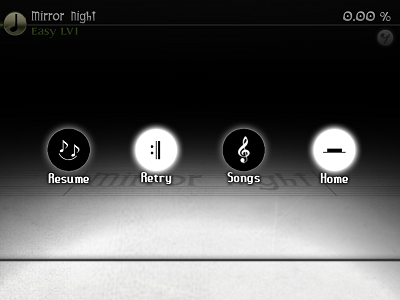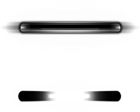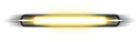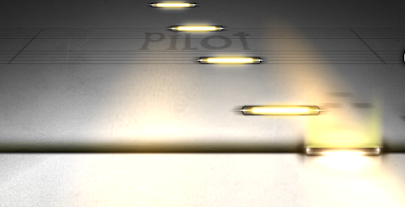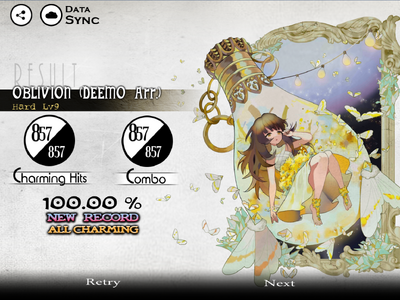Deemo is a rhythm game, similar to Cytus, Tap Tap and other rhythm games. It has the piano as its main theme. Players tap or slide the notes that fall downwards from the top as they land on the judgement line at the bottom of the screen.
Home Screen
Tap the screen to go to the Piano Room. This room has a door on the left and a door on the right, leading to the Library and the Attic.
By selecting Play at the bottom, you will move to the collection selection screen where a song collection may be selected. Selecting a collection leads to the song selection screen. As the story progresses, more rooms are unlocked, some being Home Screens of their own. A list of all Home Screens in order are:
The Settings menu is located at the bottom-right of the screen, which allows you to adjust certain aspects of the game to suit your preferences.
Song Selection
To change the difficulty, select the note icon beside the song title. Most songs have 3 difficulty settings (a select few have 2 or 4). For beginners, LV1 to LV4 is recommended.
Sliding up or down on the screen scrolls through the songs. Tapping the screen selects the song and a volume/speed customization window will appear:
The volume selection allows players to adjust the BGM (background music) and Key Sound volumes respectively.
The speed determines the time in which the note appears and the speed it falls from the top of the screen to the judgement line. It ranges from 0.5 to 9.5, with a slider to change it in increments of 0.5.
Pressing "Start" here will lead to the Game Screen.
Game Screen
This screen is where the rhythm component of the game is played. The bottom line is the judgement line which notes will fall towards from the top of the screen.
The small glow moving rightwards on the white line below the top bar indicates the progression of the song. The glow colour corresponds to the difficulty level being played.
Tapping the Pause (eighth rest) icon at the top-right corner of the screen or anywhere on the top bar pauses the game:
Through this menu you may:
- Resume (slur): Return to wherever you left off. There is a short delay between selecting Resume and the game actually resuming for you to prepare.
- Retry (repeat): Restart the current song from the beginning (for paid versions).
- Songs (G-clef): Return to the Song Selection screen.
- Home (half rest): Return to the Home screen which the piano was accessed from.
Note Types
There are two types of notes that fall from the top of the screen towards the judgement line.
Tap
These notes have dark bodies, and must be tapped as close to the judgement line as possible. They follow the piano keys and produce piano key sounds when tapped.
There are special tap notes which also have dark bodies but with white centers. These notes do not follow the piano keys; they instead follow the sound effects, vocal syllables, or instrumental keys aside from the piano's. They do not produce piano key sounds.
Slide
These notes have yellow bodies, and must be slid over with a finger/ fingers as they land on the judgement line. They follow the piano keys and produce piano key sounds when slid over but can also have non piano sounds when also slid over.
Players can also tap on these notes, but for faster songs, it may be easier to slide. Slide notes behave exactly like Tap notes if tapped. Leaving your finger unmoving on the screen to "catch" slide notes does not work as they are only considered hit by motion.
Scoring
Judgement
Depending on how close a note is to the judgement line when it is tapped, 6 different judgements can be obtained:
- Hits very near the judgement line are Charming Hits (orange glow).
- Hits slightly away from the line are Normal Hits (green glow).
- Hits far from the line or failures to hit are Misses (blue glow or no glow).
Judgement is independent of the speed of the song. Playing at a higher speed results in higher tolerance of note distance from the judgement line.
Rating
There is no point-scoring system in Deemo; performance is instead represented by a percentage rating. This rating appears at the top-right corner of the screen during gameplay.
- Charming Hits contribute to the combo and the highest amount to the rating.
- Normal Hits contribute to the combo and a certain amount to the rating, between 50% (inclusive) and 100% (exclusive) of Charming hits.
- Misses break the combo and do not contribute anything to the rating.
Hits are also worth more when the combo counter is higher. For this reason, a single combo of 100 hits is worth more than 2 separate combos of 50 hits each. The best rating on a song is displayed under the song title and difficulty in Song Selection.
Titles
There are some titles obtainable for displaying mastery over a certain difficulty of a song. Obtaining a title causes its icon to be displayed next to the song's best rating during Song Selection.
Full Combo

Full Combo
A Full Combo (FC) is achieved when:
- No notes are missed.
- There is at least one Normal hit.
Normal hits do not break the combo, therefore they do not prevent Full Combo.
All Charming

All Charming
An All Charming (AC) is achieved when:
- No notes are missed.
- All hits are Charming hits.
An All Charming is equivalent to a rating and supersedes a Full Combo.
Result Screen
After completing a song, the result screen will be displayed:
There are several elements on the result screen:
- The Share button at the top-left corner allows you to share your result in those social networks.
- The Cloud Sync button at the top-left corner saves the current game state to the online server. This button is selected automatically at the end of every song if the Auto Sync Setting is enabled.
- The Charming Hits and Combo counters display their associated values out of the total number of notes.
- The final Rating for the song is displayed.
- A New Record is displayed if the rating for the song is the best so far on the save file.
- A Full Combo or All Charming is displayed, depending on whichever was obtained.
- The Retry button allows you to start the song again with speed and volume settings unchanged. Retrying when a Memory is scheduled to play causes the Memory to play instead before returning you to the Home Screen.
- The Next button returns to the Song Selection screen. If scheduled, a Memory will play and you are returned to the Home Screen thereafter.
Trivia
- The rating for a combo of exactly half the total number of notes is .